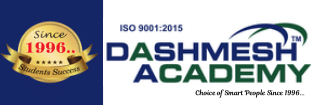Introduction to MS Office and Its Importance
Microsoft Office (MS Office) is a suite of productivity applications developed by Microsoft, designed to help users perform essential tasks such as document creation, data analysis, presentations, email management, and collaboration. It includes widely used applications like MS Word, MS Excel, MS PowerPoint, MS Outlook, MS Access, and MS OneNote.
Why is MS Office Important?
MS Office is the most widely used software suite in businesses, educational institutions, and personal workspaces worldwide. Its importance lies in its versatility, ease of use, and ability to streamline work processes.
Key Benefits of Learning MS Office
✅ Boosts Employability – Most jobs require knowledge of MS Office, especially Word, Excel, and PowerPoint.
✅ Enhances Productivity – Helps users work efficiently with documents, spreadsheets, and presentations.
✅ Essential for Business & Finance – Excel is widely used in accounting, data analysis, and financial reporting.
✅ Collaboration & Communication – MS Outlook and MS Teams make communication and teamwork seamless.
✅ Time-Saving Automation – Features like macros in Excel and templates in Word reduce repetitive tasks.
✅ Used in Every Industry – From IT and education to healthcare and banking, MS Office is essential.
Who Should Learn MS Office?
🔹 Students & Freshers – Helps in academic projects and job applications.
🔹 Working Professionals – Essential for corporate tasks and career growth.
🔹 Business Owners – Helps in managing finances, reports, and presentations.
🔹 Government Job Aspirants – Many government exams include MS Office in their syllabus.
Structured Curriculum for MS Office Training at Dashmesh Academy
This job-oriented curriculum is designed to help students master MS Office applications with hands-on training, real-world projects, and certification.
Module 1: Introduction to MS Office & Windows Basics
Overview of MS Office Suite (Word, Excel, PowerPoint, Outlook, Access, OneNote)
Navigating Windows OS & File Management
Using Cloud Storage (OneDrive, Google Drive)
Keyboard Shortcuts & Productivity Hacks
Module 2: MS Word – Professional Document Creation
Basic Formatting – Fonts, Paragraphs, Indents, Line Spacing
Advanced Formatting – Styles, Headers & Footers, Page Numbers
Working with Tables, Images & SmartArt
Mail Merge – Letters, Labels, and Bulk Emails
Templates & Automation for Business Use
Resume, Reports, and Official Letter Writing
Module 3: MS Excel – Data Analysis & Automation
Introduction to Spreadsheets & Basic Cell Formatting
Essential Formulas & Functions
- SUM, AVERAGE, COUNT, CONCATENATE, TEXT
- Logical Functions: IF, AND, OR
- Lookup Functions: VLOOKUP, HLOOKUP, XLOOKUP
Conditional Formatting & Data Validation
Pivot Tables & Pivot Charts for Data Analysis
Sorting, Filtering, and Data Cleaning Techniques
Introduction to Macros & VBA for Automation
Financial Calculations & Business Applications
Module 4: MS PowerPoint – Professional Presentations
Creating Engaging Slides with Themes & Layouts
Using SmartArt, Charts, and Infographics
Animations, Transitions & Slide Master
Inserting Audio, Video & Hyperlinks
Presentation Best Practices for Business & Education
Module 5: MS Outlook – Email & Calendar Management
Setting up & Managing Email Accounts
Writing Professional Emails – CC, BCC, Attachments
Managing Contacts & Distribution Lists
Calendar Scheduling & Meeting Invitations
Email Automation & Rules for Efficiency
Module 6: MS Access – Database Management (Optional)
Introduction to Database Management
Creating & Managing Tables, Queries, Forms & Reports
Basic SQL Queries for Data Handling
Module 7: Advanced MS Office Skills for Professionals
Data Entry & Business Documentation Best Practices
Collaboration Tools (OneDrive, SharePoint, MS Teams)
Real-World Office Scenarios & Mini Projects
Job-Oriented Training – Resume Building & Interview Prep
Certification & Course Details
Duration: 1.5 – 3 Months (Flexible Batches Available)
Certification: MS Office Certification from Dashmesh Academy
Why Choose Dashmesh Academy?
Experienced Trainers with Industry Knowledge
Hands-on Practical Training with Real Projects
Job-Oriented Learning for Office & Business Use
Affordable Fees & Flexible Class Timings
100% Job-Oriented Training – Practical sessions with real-world scenarios
Industry-Recognized Certification – Adds value to your resume
Live Projects & Internship Opportunities – Hands-on experience
Affordable Fees & Flexible Timings – Learn at your convenience
Placement Assistance & Resume Building Support
Success Stories and Career Outcomes
At Dashmesh Academy, we take pride in empowering students with practical skills that lead to successful careers in offices, businesses, and industries. Here are some real success stories and potential career outcomes after completing the MS Office, Excel, and Tally Accounting courses with us.
Success Stories of Our Students
🔹 Amanpreet Kaur (Office Executive)
“I joined Dashmesh Academy to learn MS Office and Excel. Within 2 months, I landed a job as an Office Executive in a reputed firm. The practical training and real-world exercises helped me a lot!”
🔹 Rohit Sharma (Data Analyst, IT Company)
“The Advanced Excel course was a game-changer for me. Learning formulas, Pivot Tables, and automation techniques made me stand out in interviews. Now, I work as a Data Analyst with a great salary package!”
🔹 Simranjit Singh (Accountant, Small Business Owner)
“I completed the Tally with GST course and started handling accounts for multiple businesses. The training gave me confidence, and now I manage my own accounting firm!”
🔹 Neha Verma (Assistant Manager, MNC)
“Learning MS Office, especially PowerPoint and Outlook, helped me secure a promotion at work. I can now create professional presentations and manage email communications more effectively!”
Career Outcomes After MS Office & Tally Courses
After completing our MS Office, Excel, and Tally Accounting courses, students can get jobs in multiple fields such as corporate offices, banks, IT firms, government offices, and educational institutions.
Job Roles You Can Apply For
Office Executive / Administrative Assistant
Data Entry Operator
Accounts Executive / Tally Operator
MIS Executive (Management Information Systems)
Customer Support Executive
Back Office Coordinator
Junior Data Analyst
HR Executive (Excel & Payroll Management)
Freelance Data Management & Consultancy
Industries Hiring MS Office & Tally Professionals
Banking & Finance – Accountants, Tally Experts, Data Analysts
Corporate & MNCs – Office Executives, HR Assistants, MIS Executives
Small Businesses & Startups – Account Managers, Business Assistants
Education & Government Offices – Clerical & Administrative Roles
Retail & E-commerce – Inventory & Data Management
✅ Microsoft Official Pages (For MS Office & Excel)
🔗 Microsoft Office Overview
🔗 Microsoft Excel Support
✅ Tally Official Pages (For Tally & Accounting)
🔗 Tally Solutions – Tally Prime & GST
✅ Job Portals for Career Growth
🔗 Naukri.com – MS Office & Tally Jobs